
DOCUMENTATION FOR MKC VERSION 2.X
This page was last updated 4 July 1996
The current version of the MKBL Compiler is X-2 ALPHA

This page was last updated 4 July 1996
The current version of the MKBL Compiler is X-2 ALPHA
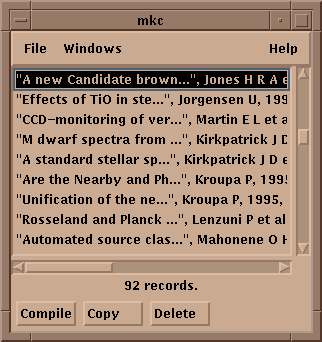
Menus:
| File | New | Clears memory, and starts a new database with no records. |
| Open | Open a MKBL file. | |
| Save | Save your database as a MKBL file. | |
| Save As... | Rename your database, and save under a new name. | |
| Exit | Guess what this one does! | |
| Windows | Add | Open the ADD window which allows you to add new entries to the database. |
| Authors | Open the Authors list which displays all the authors in the database. You can also add, and modify authors and their aliases. | |
| Journals | Open the Journals list. This list does the same for journals as the authors list does for authors. | |
| Help | Help | Opens Netscape showing this page |
| About | Shows information about the program |
| Compile | Compiles the MKBL file |
| Copy | Copies the information from the selected item on the list over to the Add window. |
| Delete | Deletes an item from the database. |
Buttons:
| Add | Adds the form to the database |
| Clear | Clears all the fields |
| Close | Closes the window |
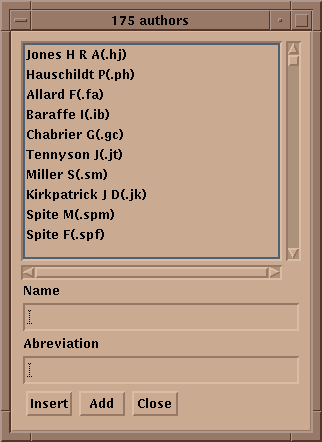
Buttons:
| Insert | Copies the value from the Name field to the Authors/Journals field in the Add window |
| Add | Adds a new alias to the database |
| Close | Closes the window |